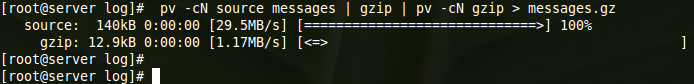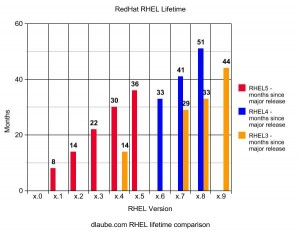What Blogging has taught me about SEO
Blogging, for many, starts as a passion project—a digital canvas for thoughts, stories, and expertise. My journey began similarly, with the desire to share my experiences and insights with a wider audience. However, as my blogging journey evolved, it inadvertently became a masterclass in Search Engine Optimization (SEO). The intricate dance of content creation and audience engagement through SEO has been both challenging and rewarding. Here, I share the pivotal lessons blogging has taught me about SEO, transforming my approach to digital content and visibility.
1. SEO is Integral, Not Optional
Initially, I viewed SEO as a supplementary tool—useful but not essential. My focus was purely on content, under the naive assumption that quality alone would draw readers. Blogging taught me that SEO is not just an add-on; it’s integral to the success of digital content. Without SEO, even the most compelling blog posts can remain hidden gems, unseen by potential readers. SEO and content quality are not mutually exclusive; they are co-dependent factors that drive a blog’s visibility and success.
2. Understanding Your Audience is Key
One of the first SEO lessons blogging taught me was the importance of understanding my audience. SEO is more than just keywords and algorithms; it’s about connecting with your readers. By diving into keyword research, I learned to think from my audience’s perspective—what they are searching for, the words they use, and the content they value. This insight has been invaluable, not only in optimizing my posts for search engines but in creating content that resonates with my readers, meeting their needs and sparking their interest.
3. Consistency and Patience Pay Off
Blogging is a marathon, not a sprint, and the same goes for SEO. Initially, I expected immediate results from my SEO efforts, only to learn that consistency and patience are crucial. SEO is a long-term investment. Regularly publishing optimized content, updating old posts, and staying abreast of SEO trends have gradually improved my blog’s search engine rankings and traffic. This lesson in persistence has underscored the importance of a steady, committed approach to SEO.
4. Quality and SEO Go Hand in Hand
A crucial lesson blogging has taught me is that SEO doesn’t compromise content quality; instead, it complements it. Initially, I worried that focusing on SEO would lead to formulaic, keyword-stuffed articles. However, thanks to a great SEO agency I’ve learned that SEO best practices encourage well-structured, informative, and engaging content. By integrating keywords naturally, focusing on user intent, and creating valuable content, I’ve been able to satisfy both search engines and my readers.
5. Technical SEO is Part of the Story
Blogging introduced me to the world of technical SEO—a realm I had previously overlooked. From site speed optimization and mobile-friendliness to structured data and secure connections, the technical aspects of SEO are critical for improving user experience and search rankings. Addressing these elements has not only made my blog more accessible to readers but also more favorable in the eyes of search engines.
6. Analytics are Invaluable
Before diving into blogging, the thought of sifting through analytics seemed daunting. However, blogging has taught me the invaluable role of analytics in SEO. Tools like Google Analytics and Search Console offer insights into how readers find and interact with my blog, guiding my content strategy and SEO efforts. This data-driven approach has been instrumental in refining my SEO tactics and focusing on what works.